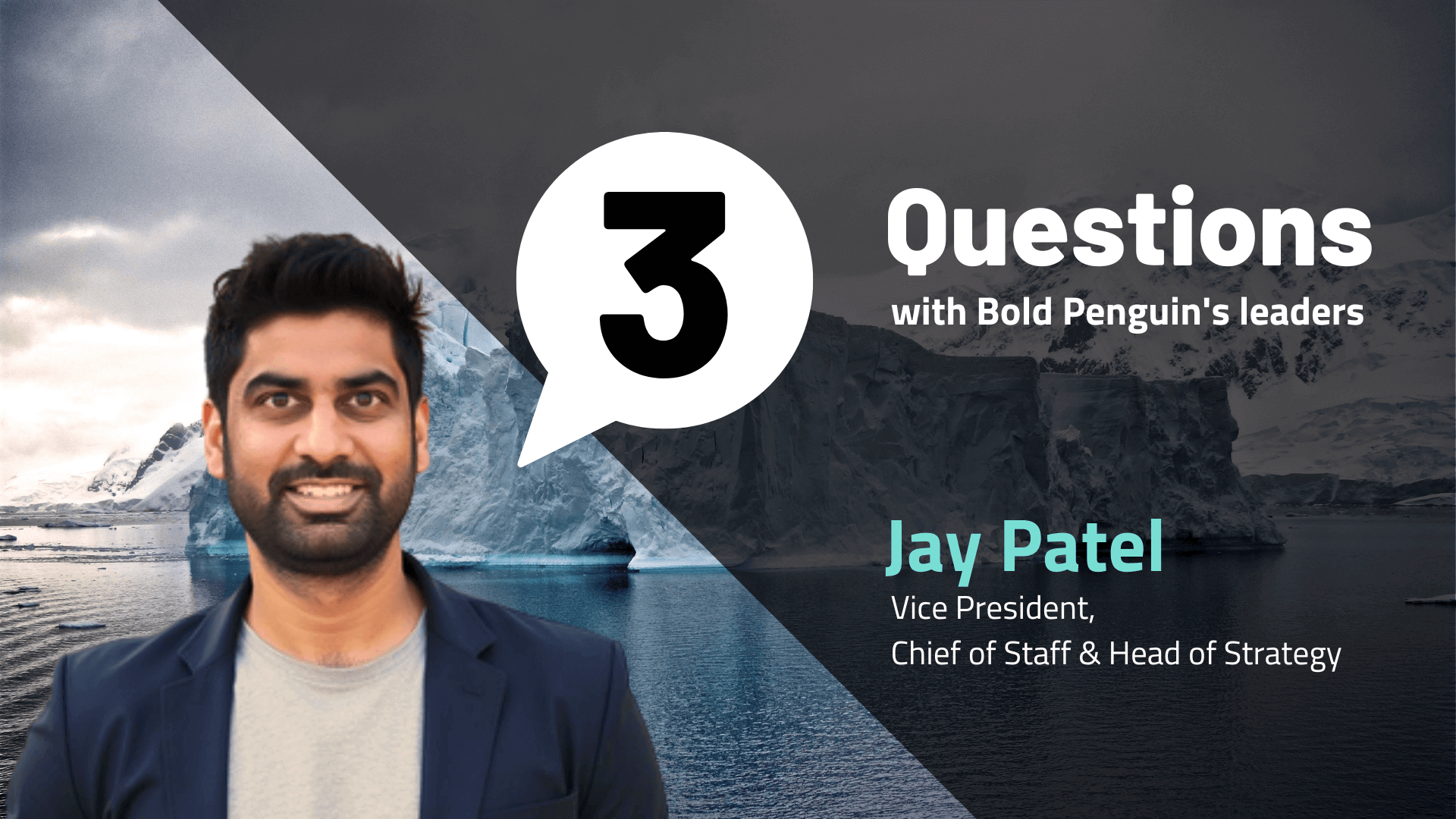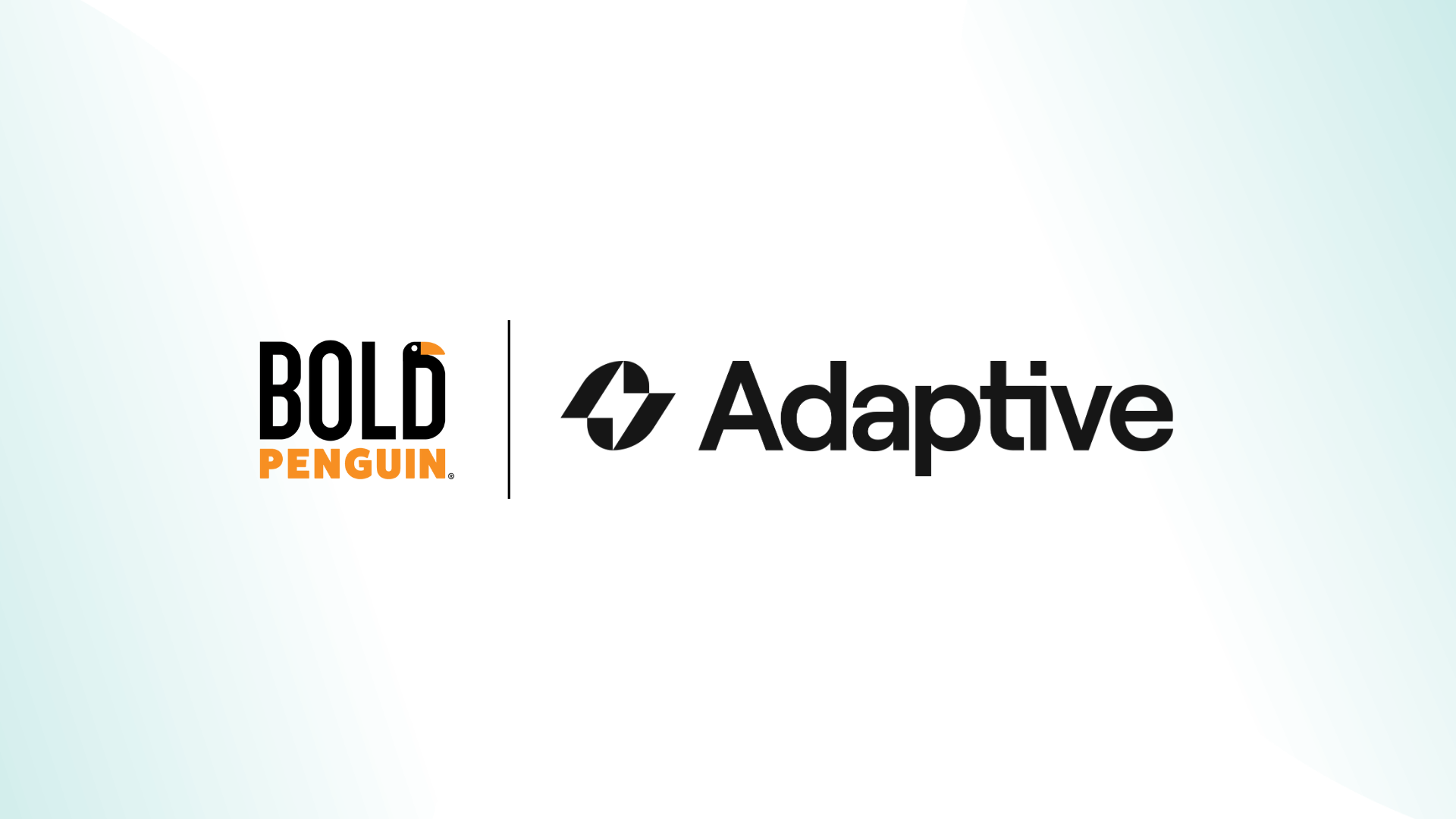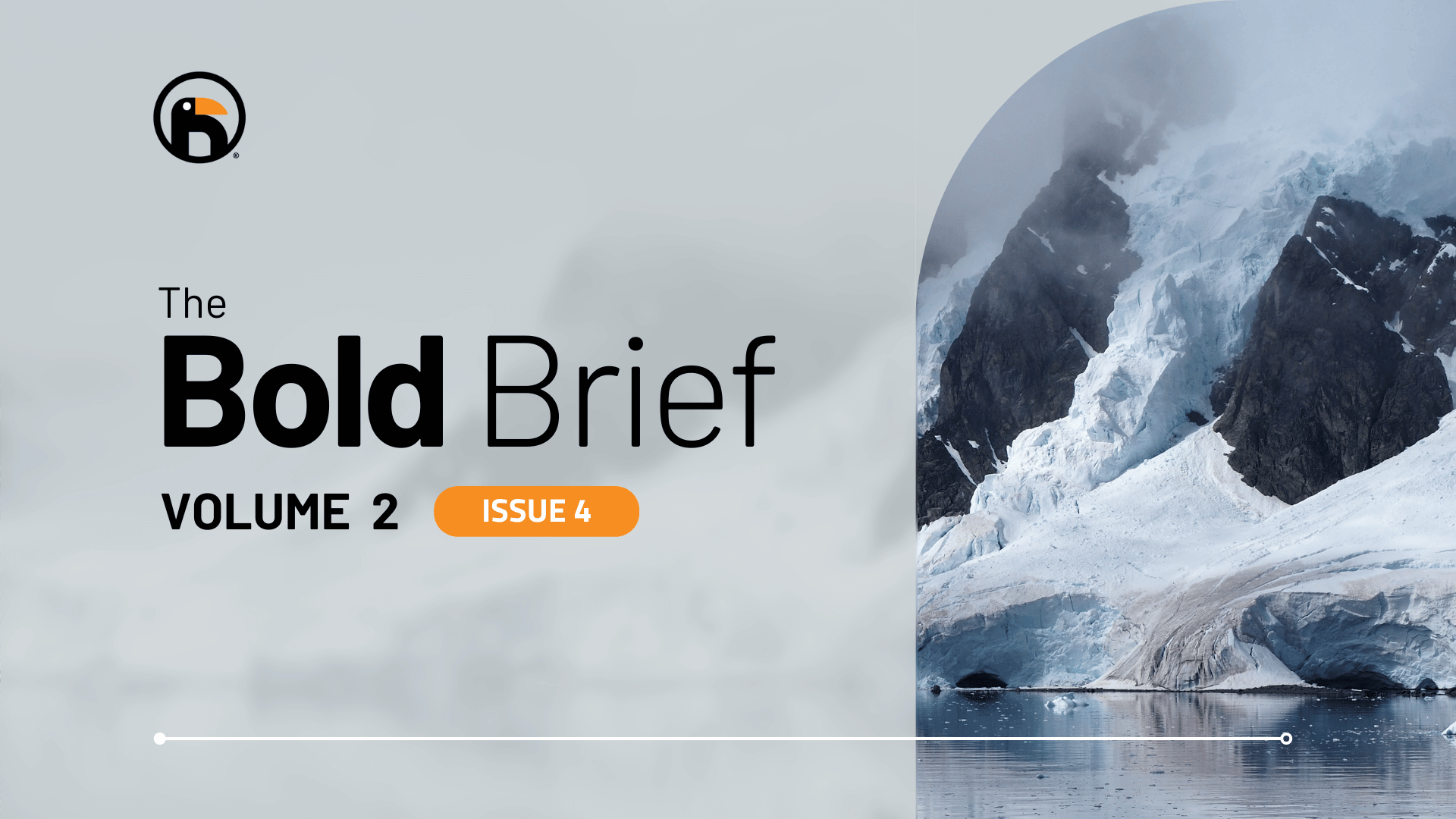Frequently asked questions about the Terminal insurance agent software
We’ve compiled a list of frequently asked questions that have bubbled up while interacting with our current and future Terminal users. Below are just a few of the questions we’ve answered, in no particular order.

Ten insurance agent software questions, asked and answered
We’ve compiled a list of frequently asked questions that bubbled up while interacting with our current and future Terminal users. We gleaned that while many of you are familiar with our leading quote and bind insurance agent software solution, you might not have been aware of our dedicated team of Customer Success Managers (CSMs), our integrations with agency management systems, or the carriers available in the Terminal. Below are ten questions we heard in no particular order.
Question 1: Is the Terminal insurance agent software just a comparative rater?
Answer: No, it is much more than a comparative rater. Although it can do everything comparative raters can, the Terminal insurance agent software extends this functionality to provide a complete platform specifically built to help agents succeed.
The Bold Penguin Terminal:
- Increases access to insurance markets through Bold Penguin sub-appointments.
- Unlocks new revenue streams through its full integration with other Bold Penguin products.
- Provides 360-degree visibility into agents’ businesses with powerful dashboards.
- Reduces errors in the quoting process with intuitive NAICS guidance.
Question 2: Is the Terminal integrated with any agency management system (AMS) software platforms?
Answer: Yes. The Terminal integrates with several AMS solutions to streamline quote workflow. We support multiple out-of-the-box configurations that utilize one-click, automated customer data transfer from an AMS to the Bold Penguin Terminal insurance agent software. Additional information is available about a few of our most recent AMS integrations with Veruna and HawkSoft.
Question 3: Are Bold Penguin sub-appointments an additional cost above and beyond the Terminal subscription?
Answer: No, you can apply for sub-appointments through Bold Penguin as part of your Terminal subscription. There are no additional costs to access the broader market appetite within the Terminal.
Question 4: How soon after I sign up can I start quoting in the Terminal?
Answer: You can activate your direct appointments and start quoting immediately with certain carriers. For sub-appointments, your Compliance Questionnaire must be completed first, and approval times might vary according to the carrier.
Question 5: I belong to an insurance agency association. Are there any benefits that I can take advantage of?
Answer: Yes. We are the preferred technology vendor for several insurance agency networks and associations to help member agents streamline workflow and write more business. Check out a full list of partner networks and associations by visiting here.
Question 6: What is the difference between Terminal and Terminal Enterprise?
Answer: Terminal Enterprise has all the features of the Terminal (and more). Terminal Enterprise is for agencies, wholesalers, and brokerages with 10+ commercial producers, and addresses their unique distribution and workflow needs. Terminal Enterprise insurance agency software leverages customizable quote solutions that are scaled easily and deployed nationally.
Question 7: Is there an onboarding process to learn how to use the Terminal?
Answer: Yes. Upon account setup, you will be assigned a dedicated Customer Success Manager to help with onboarding and to ensure you leverage all the Terminal features to achieve the most success. Our streamlined step-by-step process will guide you through filling out a compliance questionnaire, activating direct and sub-appointments, and entering billing information. For registered users of our insurance agent software, there are also weekly Terminal tutorial webinars that serve as an opportunity to ask any questions, discuss Terminal features, and even review components of an application in Terminal.
Question 8: Will I have a dedicated Customer Success Manager to lean on for questions?
Answer: Yes. Every single Terminal user has a dedicated Customer Success Manager (CSM), which is a key differentiator compared to other quote-and-bind solutions. Your CSM is your trusted advisor for all things Bold Penguin Terminal. Your CSM is there every step of the way, from account setup to training and weaving the Terminal insurance agent software into an everyday workflow to get the most optimal results.
Question 9: Can I quote regional and specialty carriers in the Terminal?
Answer: Yes. The Terminal carrier panel is composed of national carriers as well as trusted regional and specialty carriers. For a full list of carriers available in the Terminal, request a demo to speak with a member of our team.
Question 10: How can I keep current on Bold Penguin product updates and news regarding appetites for carriers in the Terminal?
Answer: We have several ways for you to keep up to date with new features and enhancements to the Terminal, as well as changes to carrier appetites. Your dedicated CSM is always available to answer any questions, and we will periodically send email and in-app notifications to current users of our insurance agent software. We also publish a quarterly newsletter, The Bold Brief, and you can follow us socially on Facebook, X, and LinkedIn.